I started off by taking a simple image of the earth and inserting it into photoshop.
After I had done this, I started to play with some of the tools and found thing such as the rectangular marquee tool and the lassoo tool. These meant that I could cut around the shape of the earth, without having the black backround in it. Using photoshop also meant that I could zoom right into the edges of the earth and not miss any of the edge out. I also found the lassoo tool helpful in keeping everything one shape and being able to add bits in when I had gone wrong.
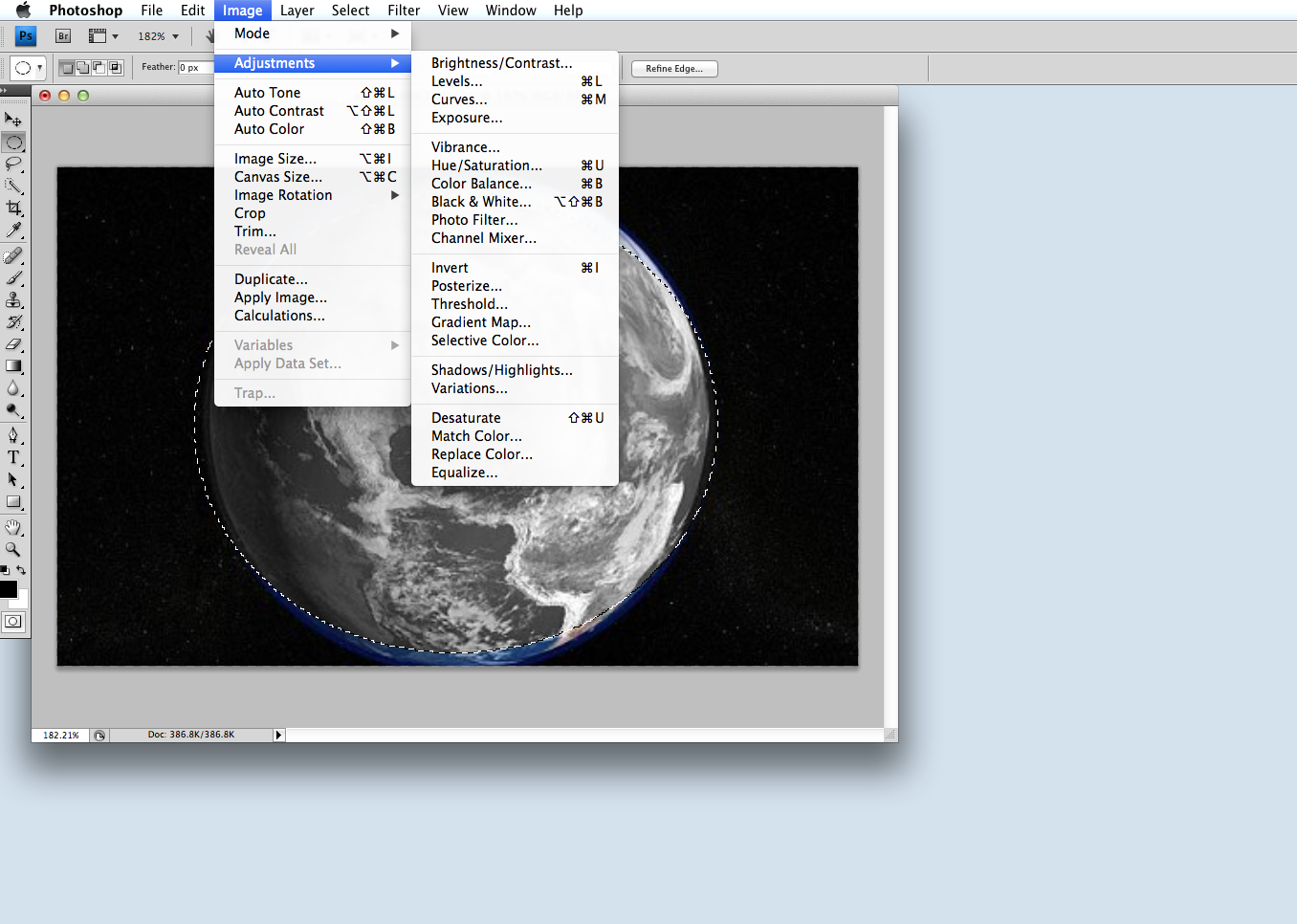
Another tool I found useful, paticularly for this image, was the eliptical marquee t
ool. This meant that I could draw circles around circular objects and move the cut out to position them in the right place. This was very helpful bearing in mind the earth is round, and I only wanted the picture of the earth.
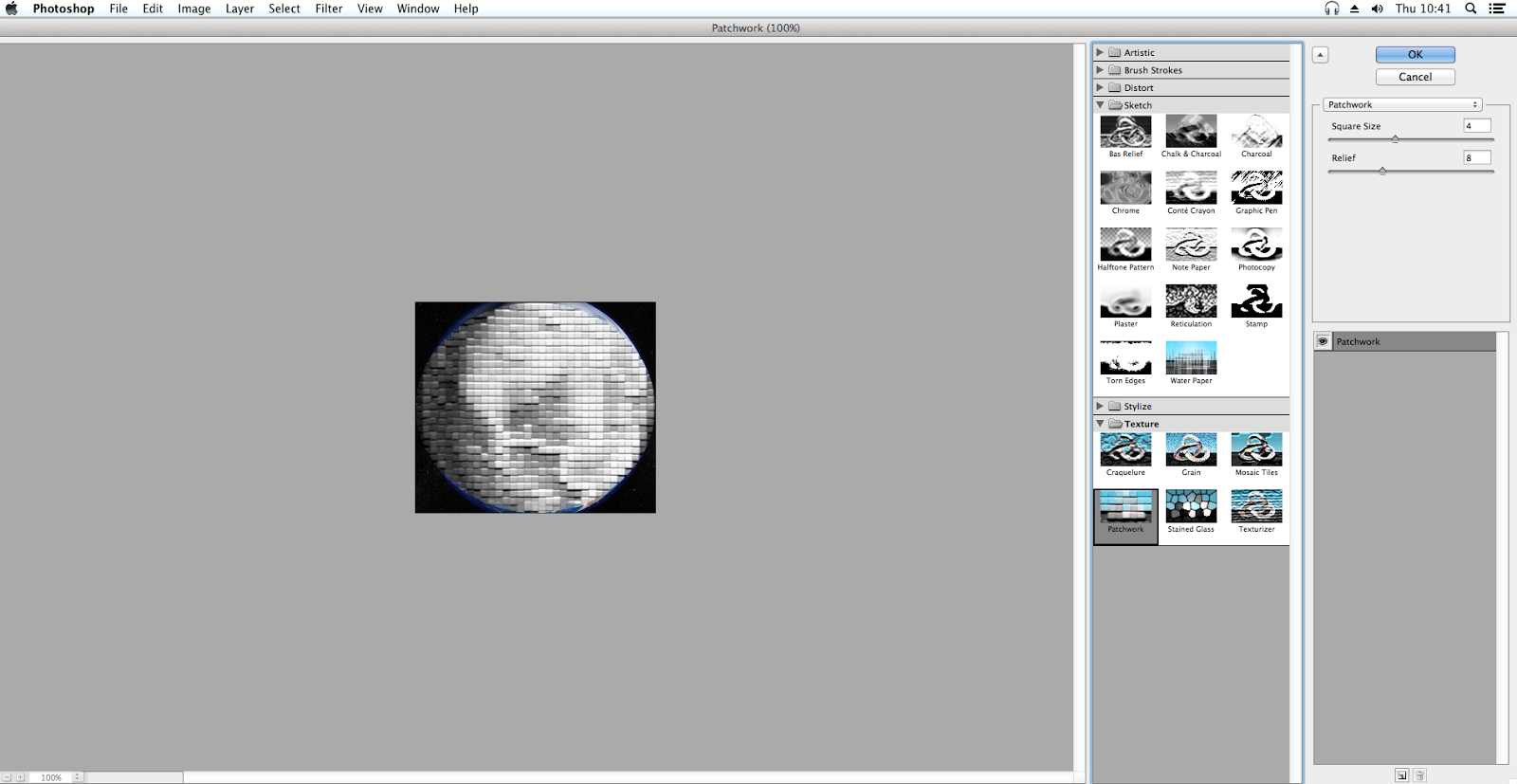 The next tools I started to play around with were the adjustments, I found that there were so many options that I could use, such as artistic, brush strokes, distortion, sketch and texture. These all gave different effects and could be used if I wanted to really change my image. I chose to use the patchwork option under texture as a test. I also changed the colour of my image to black and white.
The next tools I started to play around with were the adjustments, I found that there were so many options that I could use, such as artistic, brush strokes, distortion, sketch and texture. These all gave different effects and could be used if I wanted to really change my image. I chose to use the patchwork option under texture as a test. I also changed the colour of my image to black and white.Overall, I found the photoshop lesson to be really useful in developing my skills and I have started to put them to use with both of my auxillary taaks.
Below is a picture of some of the images that I created using photoshop.




No comments:
Post a Comment